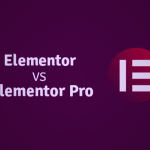Category: Product

How to add Product reviews to your Website in 2022 easy steps.
Want to increase your business? That’s the one key thing always in your mind how to add product reviews on your product page.
Adding product reviews to your WordPress site is a great way to increase traffic and boost your SEO efforts.
In a local survey, 98% of customers read online reviews for local businesses.
In this article, you will see how to add product reviews to your Website.
What are product reviews, and why are they important:
When writing a product review, it is important, to be honest, and objective.
Product reviews are user-generated reviews and ratings that help shoppers make informed decisions about whether or not to purchase a product. They can be found on most eCommerce sites, and they typically include the details of the reviews, for instance, the reviewer’s name, location, when they wrote the review, and a star rating.
Image Source: Elementor
In addition, product reviews often include helpful details about the reviewer’s experience with the product, including what they like and dislike.
Product reviews can be an invaluable resource for shoppers, as these provide insights that are derived from real-life experiences and can’t be found elsewhere on the site.
Studies have shown that more than 70% of shoppers say product reviews were somewhat important in their decision-making process.
For businesses, product reviews can also be valuable eCommerce data points. By analyzing customer reviews, businesses can better understand which products are popular with shoppers and which are not.
Additionally, businesses can use customer reviews to identify areas where they need to improve their products or customer service. Overall, product reviews are an important part of the eCommerce landscape, and these offer benefits for both shoppers and businesses alike.
Benefits of adding product reviews for your Website:
Why should you add product reviews on your Website?
Websites offering product reviews can be a valuable resource for consumers considering making a purchase. These reviews can provide an impartial overview of the product, its features, and how well its paybacks are. They can also highlight any potential issues that users may encounter.
- Trust: Product reviews can help to build trust between the consumer and the company. By providing honest feedback, reviewers can show that they are invested in the product’s success.
- Review the product Increase conversion rate: Product reviews also help to increase your sales conversion rate. Bazaarvoice network studied 57 million product reviews and more than 35 million product review views. In this case study, they reported that it increases conversion rate and SEO ranking factor.
- Product reviews can help with SEO: Customer Reviews can also help improve your search engine optimization (SEO) by giving your site fresh content.
- Product reviews can help increase your revenue: In a recent study, Northern University suggests that at least five quality reviews are chances to increase 270% of the revenue. Product reviews must be authentic and natural whenever people don’t like unauthentic and unnatural reviews.
As a result, using a plugin to add product reviews to your Website can effectively build trust with your audience and improve your customer relations.
How to add product reviews to your Website:
Adding product reviews to your WordPress site is a great way to engage with your customers and give them access to the information they need to make informed decisions. And best of all, adding reviews is easy to do!
There are many different ways to add product reviews to your WordPress site.
One option is to use a plugin with more than 40000+ active installations “Site Review plugin.“ This plugin will let you add star ratings, customer testimonials, and other information to your product pages.
Another option is to manually add your review system using a combination of custom fields, shortcodes, and HTML. Whichever method you choose, make sure to take the time to set up your review system in a way that works well for both you and your customers.
Now let’s discuss how to add product reviews to your Website with the help of the Site Review plugin.
Let’s get started.
The site Review plugin is the easiest plugin to add product reviews to your Website. It is a free plugin! With the help of the Site Review plugin, you can add positive reviews to your Website. The plugin can also use shortcodes, blacks, and many widgets to add product reviews.
As a WordPress user, the Site review plugin is easy to install and easy to use. A step-by-step guide to follow:
Step 01: Install the Site Review plugin
First, log in to your WordPress admin
Go to the left side pane. At the bottom look for ‘Plugin’. Click ‘add new’ plugin
In the Search box search ‘ Site Reviews ‘.
Click the “Install now” button
The plugin is installed. Activate the plugin for one and only before using it.
Clicked the “Activated button”.
Now go to the dashboard and then click the Site Review plugin option on the left sidebar.
Then click all reviews and you will see all submitted reviews.
Step 02:
Now add a review on the product page or post section
Next, Add a title and click on the shortcode:
Lastly, You will see the review at the bottom of the post or page.
Finally, you are good to go with a good product review.
What to include in a product review:
When considering adding a product review to your WordPress website, there are certain key things to remember.
First, ensure the review is well-written and free of grammatical or punctuation errors.
Second, disclose your affiliations with the company or product being reviewed.
Finally, take the time to thoroughly test the product before writing your review. That will help you to provide an accurate and fair assessment of any product.
Following these simple guidelines ensures that your product reviews are helpful and informative for your readers.
Tips for writing effective product reviews
Product reviews are a powerful way to build trust with potential customers and encourage them to buy from you. But how do you write an effective product review? When writing an effective product review, it’s important to keep these things in mind:
1. Keep it positive: Focus on the features and benefits of the product. It means what unique features your product boosts that your competitor doesn’t have. Customers don’t remember all the features of your product but only significant ones.
2. Be specific: Include details about what you liked or didn’t about the product. Exactly it will help readers understand whether the product is right for them.
3. Write a natural voice: Write naturally and engagingly, and avoid sounding like a commercial.
4. Add photos or videos: A picture is worth a thousand words, so include images or videos to help readers visualize what you’re trying to explain
5. Avoid bashing other products: Bashing the competitor’s product is a big “No”. It’s an inappropriate business policy. A popular American author and business trainer say about bashing…
“What you say about your competition is a true reflection of your persona. And even more powerful, it creates one of the key elements of the customer’s perception of you as a person. Part of their value judgment as they look to move forward with or without you.”
So, avoid bashing other competition products.
5. Testimonials: Customer testimonials are another important thing for writing useful product reviews. Below are some key facts about customer testimonials.
- In a study by (Ipsos open thinking Exchange) OTX, approximately 78% of Americans report that reading online reviews help them to decide what product should buy or not. On the other hand, more than 13% of Americans purchase their products from their following influencers.
- Customer reviews and testimonials are more effective for content marketing techniques.
- In recent research, about 94% of B2B marketing content is sourced from real customer feedback. Customer testimonials are more useful analytics reports. So, Only testimonials make your product seem more credible.
By following these tips, you can write product reviews that are both effective and helpful for potential customers.
Examples of good and bad product reviews:
Product reviews are a crucial part of the purchasing decision for many consumers. A good product review can provide an in-depth look at a particular product’s features and benefits and help sway undecided shoppers.
On the other hand, a bad product review can be equally influential, warning potential buyers away from a defective product.
Image source: Amazon (Apple Airpod)
Good reviews should highlight the positive aspects of a product while also mentioning any potential drawbacks.
However, reviewers should avoid sounding overly negative or sarcastic.
Image source: Amazon (Apple Airpod)
Bad reviews, on the other hand, often resort to personal attacks or profanity to discourage other consumers from buying the product. These reviews are often less effective, as they appear biased and unprofessional.
To ensure that your reviews are helpful to other consumers, it is important to strike a balance between positive and negative feedback. By taking the time to write thoughtful, well-balanced reviews, you can help make the purchasing decisions of other consumers that much easier.
How to respond to negative product reviews:
Addressing negative online reviews can be daunting for any business owner. While ignoring or deleting these reviews can be tempting, doing so could damage your business reputation.
Instead, it’s best to take a little preparation, and you can craft a response that will turn a negative into a positive.
First, take a deep breath and remember that the customer is always right.
Then, assess the situation and decide whether you need to apologize or provide additional information.
In either case, be sincere and professional with your response.
Finally, take the opportunity to thank the customer for their feedback and invite them to contact you directly if they have any further concerns.
Following these simple steps can turn a negative review into an opportunity to build customer loyalty.
So, A product review can be a valuable asset for businesses of all sizes and types. By paying attention to your customer feedback, you can make the changes that will improve your products, services, and bottom line.